Office 2013 Activation Issues
At work, we use **Office 365** and I am taking a look at **Office 2013**
as a part of the preview program. One issue that I had was that I was
unable to activate it.
\
In order to activate \*\*Office 2013\*\* you are asked to sign in. This
also unlocks other features which I won't go into now. The sign in page
looks like this:
\
[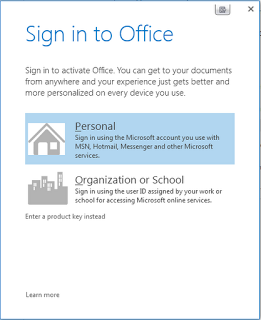](https://res.cloudinary.com/gregpakes/image/upload/v1439623897/yhunv269oeznh9eswi0r.png)
\
In my case, I chose **Organization or School** and then I was asked to
enter my **Office 365** username and password. When I entered the
correct details I would get the following error:
\
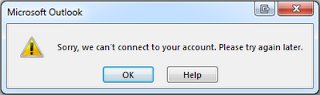 Sorry, we can't connect to your account. Please try again later.
Sorry, we can't connect to your account. Please try again later.
What's the Issue
I immediately suspected the corporate proxy server / firewall. The
firewall logs showed me that **Office 2013** was trying to access the
following URL:
\
\
But, crucuially, it was not passing credentials with the request so the
request was anonymous. The firewall is set to block anonymous requests.
\
The solution
I am not 100% sure whether this is an **Office 2013** issue or a windows
configuration issue, but I resolved it by adding the URL above into a
whitelist of websites that we have configured in our firewall.
Interestingly, the other URLs we have in the whitelist are all to do
with **Office 365** URLs.
\
I hope this helps someone.